Inspired totally, by the fantastic talk that I attended at #RootsTech London, by the wonderful Amberly Black (@genealogygirl_), I have finally started to sort, organise, catalog, digitise and archive my Photo collection. This has been on my “to do” list for a longtime and after completely overhauling my Genealogy files, I thought it was about time that I followed the same process and organised my Family History Photograph Collection.
This is the first blog, in a series of blogs, documenting the process that I am following, I must add that I take no credit for the system that I am using and full details of Amberly’s wonderful system can be found on Amberly’s blog site and the link is below. This blog will give the reasons why I have had to revamp my system and the choices made and the process that I have gone through in the preliminary stages.
I have tweaked a few things to suit myself and I’m sure if you are reading this, you will do the same. A special mention also to ‘Genie Friends’ Marian Burk Wood (@MarianBWood), for her constant reminder in the use of the appropriate archival storage materials and also Lynn Heiden (@LynnsWPics) for her constant support and expertise in photo’s and photo storage.
In this first blog I will show what I had originally and how inadequate this was/is for my needs and how I have developed a new system going forwards, only 20 years too late!
So how do we go from this;
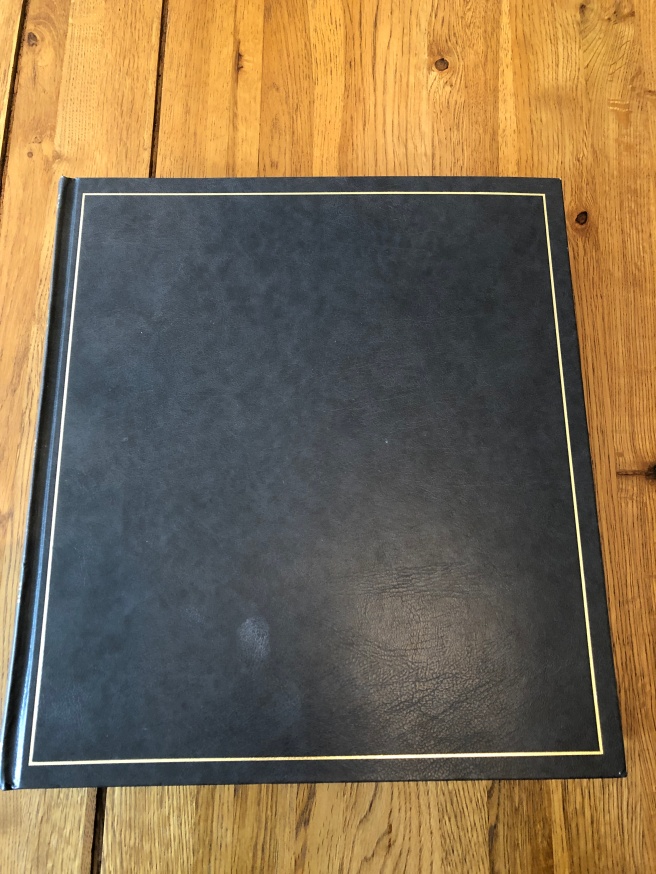
(Current Album)
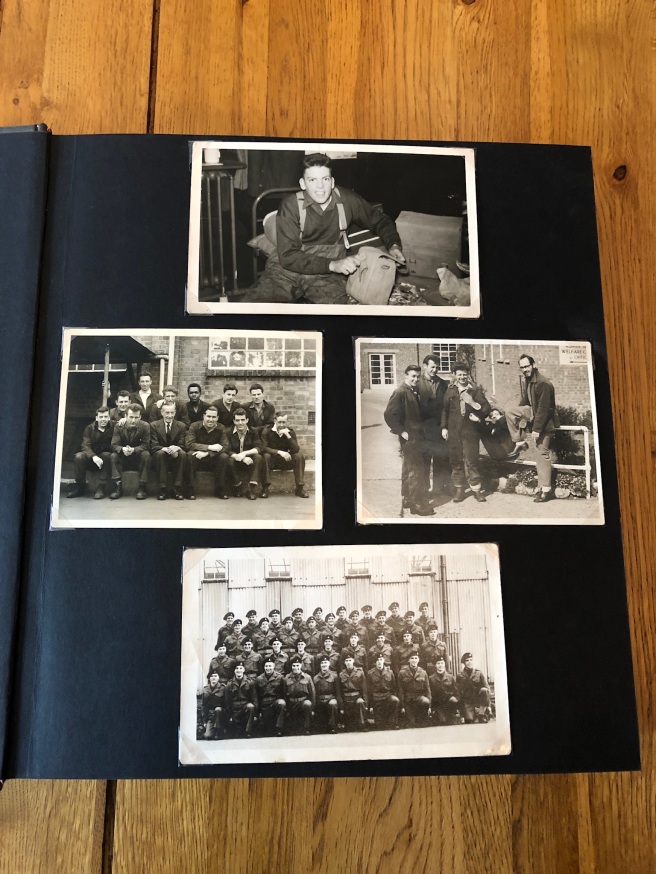
(Inside View of Current Album)
To a perfectly organised system?
Slowly and in several stages of course.
I had previously stored my photos in one album, using photos corners, which although it looked pleasing on the eye, it proved to be a pretty useless way of storing my collection. As my photo collection grew it became even more apparent that my current system was not ‘fit for purpose’.
Why is that, you might ask?
Well, at the time that I filled my first album, scanning images was not possible, so therefore I never dreamt that I would need to constantly remove images for the purposes of scanning and each time that I did that, I risked damaging the corners of the very photos that I was trying to preserve. Also at the outset, I made the schoolboy error of not putting any names on the backs of the photos……….I can Hear the sharp intake of breath now, as you all start tutting and shaking your heads, but in my defence I was a ‘Genealogy Novice’!
Also I would say that my children would probably only recognise 5% of the people in the Photographs, hence why you should label your collection sooner, rather than later and sadly why so many photo albums end up being thrown away after somebody passes away.
As my Genealogy knowledge improved, I started asking family members if they had any photographs and my collection rapidly started to grow and it was at this point that I realised that what I had, was not going to be sustainable or sufficient for what I needed and it’s at this point that I have been ‘stuck’, for longer than I care to admit! (Hangs head in shame).
I began exploring lots of new ideas of how to re-organsie my collection, over the last 3-5 years, yes it’s been that long! Of course as my thoughts and ideas evolved, so did technology, so I kept putting it off. It was attending #RootsTech London, in October last year, that really motivated me to get things moving and having attended the wonderful talk by Amberly Black called ‘After The Scan’, I made it a goal to make a start in 2020! So here we are today, I have finally started!
The first thing is to have a system developed in your head before you start, I read lots of material online, purchased various books and watched lots of presentations on the subject, but kept coming back to Amberly’s system, as being the best ‘fit’ for what I was looking for. Of course it means some financial outlay for materials, but you can shop around for albums and sleeves, most can be sourced for competitive prices. I used a specific Family History supplier, named My History, their website can be found Here
So the basis of the system is simple, my first step is to organise the collection into family groups, I have kept mine simple and used the names of my four grandparents, Chiddicks, Day, Wootton and Barnes, any images that fall into the inter-connecting families will be catalogued with the main line.

(Images to sort into Family Groups)
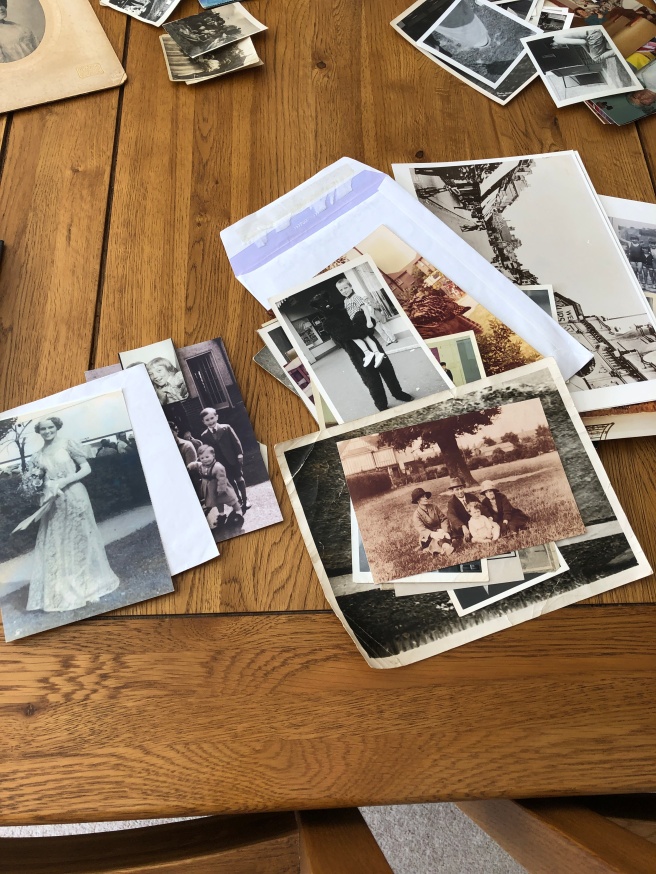
(Images to sort into Family Groups)
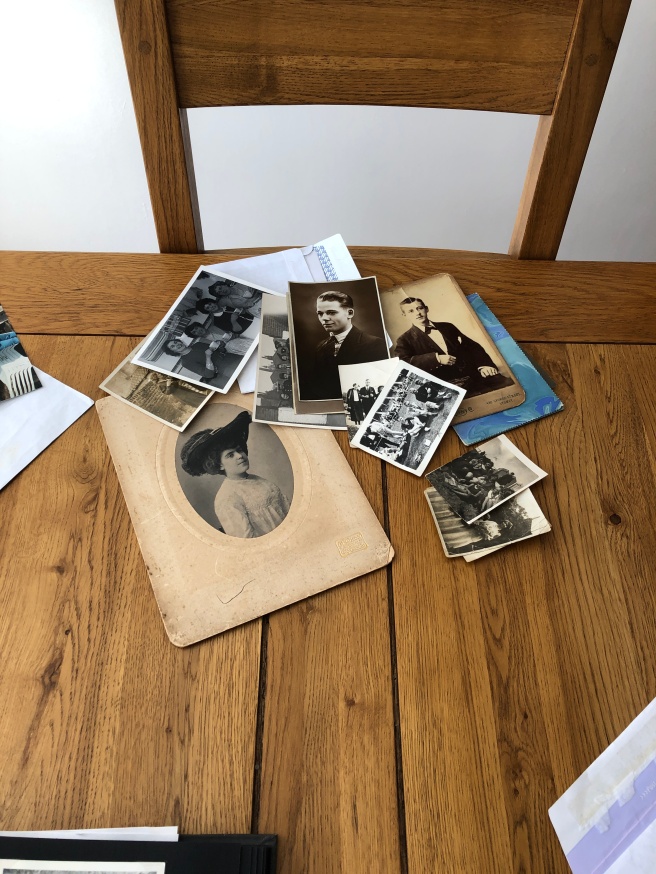
(Images to sort into Family Groups)
The next part of the process is give each photo a unique number, record details on the reverse of the image, record details in a database, record details on the record sleeve and store the image appropriately.
I will cover this whole process in more depth in my second blog, including the choices made with scans, media, storage, cloud, online uploads etc and the reasons behind the choices.
This is a tall order and will not be a quick process, but as the saying goes ‘if you want to eat the elephant, you have to do it, one bite at time’.
Please follow my progress over the coming months with future blogs on ‘Organising Your Family History Photographs’.
All My Blogs For Family Tree Magazine in one Handy Place


Thanks Paul, this is very timely advice. I have just started the process of scanning the family photograph albums but have a long way to go. I need to give some though on now to rearrange the actual photos themselves.
LikeLike
I did the same Jude, the whole process needs thinking about fully from start to finish and every step of the way, how will you accomplish it, hope some of the things I’m doing can help, definitely look at Amberly Blacks site, its full of great advice
LikeLike
You have put me to shame! The nearest I’ve got to preserving my mountain of photos is to put them in a huge archival box, although I have also bought an archival pen for writing on the backs and some archival photo pocket pages – all purchased over a number of years at Family History events such as that at Sandown Park – but I’ve not yet actually used any of these latter items.
I will follow your progress with interest and hope it will give me the kick-start to begin doing likewise!
LikeLike
I hope it inspires you Nicola, thank you for messaging. My collection has been laying dormant for way too long!
LikeLike
Have you noticed how photos from the 70’s, when colour pics were more affordable, have turned funny colours? Must be the chemicals they used. So not only scanning but rectifying, mostly without success and bizarrely I sometimes have to resort to turning the B&W! Also I am now realising I wasnt a good photographer! I don’t hv old pics, mainly from 40’s when they used studios and so obviously of a much better quality than mine :). Excel spreadsheet a good idea but never was much proficient on spreadsheets but seems a logical step.
I have folders from My History to collate my ancestors and use the same system of dividing.
LikeLike
Hi Judith, yes totally agree with you, a lot of my pics from the 70’s have really odd colours now, when restoring or colourising its important to document the original image and the edited image. The spreadsheet allows me to hopefully find what I’m looking for!!
LikeLike
I read something that they were trying different chemical combinations, which unfortunately weren’t time-stable. Something that wouldn’t be discovered until decades later! Frankly, I’ve have good luck with auto-tone or auto-color on the editing programs correcting the issue. I often apply one, back out, then apply the other, to see which looks best–more natural. Sometimes I go into the slider settings for the color, but not often. I use those more to eliminate the extremes of exposure and/or contrast. “Getting the red out” improves the photos immensely!
LikeLiked by 1 person
It’s a long process but the hardest part is taking the first step
LikeLiked by 1 person
Enjoying following along as you progress. Hope you’re using archival/safe pencil or pen when writing on back of each photo? Looking forward to seeing more posts as you continue. TY !
LikeLike
Absolutely Marian! Without doubt, labels, pens and pencils are all of an approved archival standard
LikeLike
This is something I need to get to grips with. I have various albums, shoeboxes, computer photo files in such a muddle. I must get more organised.You are encouraging me to get started on this epic job.
Thanks Antonia
LikeLike
I’m glad you are feeling inspired Antonia, I hope the blogs give you some ideas and help, I will be doing a regular blog every few weeks. It’s taken me a long time to get to this point, so you’re not the only one!
LikeLike
I am a huge fan of organizing topics. Yes, I’ll follow along. I could use some tips myself on what to do with the photos after they are scanned.
Good for you for undertaking this project, and props for having the courage to invite us to tag along with you on your journey. Believe me, it is so worth doing, and you will make discoveries along the way. I think most folk don’t start because they’re overwhelmed with the project before they begin. So too it was for me with digitizing the archives of my grandparents – some 8000 items in the end. Now my archives are 40K+, and can I say they are the jewels of my genealogy collection? With them I’ve been able to contribute to books and articles, enrich family trees, wow my cousins, prompt the memories of oral interviewees, and just do better genealogy.
By far, the greatest gift they’ve given me is the ability to talk to my older relations who are now sadly losing their own memories. Being able to digitally share photos with them is a bridge over the gap of their frustration and anger at the loss of what they once knew and can no longer access. They may not remember this year, but they remember their childhoods. In January I sat with my cousin with dementia. The present is a blur to him, but when I showed him my collection of high resolution images of his younger years, he relaxed immediately. “Oh yes,” he said, “That’s my mom, and my brother, and we’re at the park. I remember that day.”
Good luck!
LikeLike
Thank you for your words of encouragement and you are absolutely spot on, it was the thought of actually starting that kept putting me off, I kept giving myself an excuse that technology was changing and I will do it next year. 8,000 items I’m truly amazed and impressed, that must have been a truly marathon project, the fact that you have completed it is even more impressive, I should be getting tips of you!
Reaching out to older relatives is part of the reason that I started my blog in the first place. If you look back at previous posts I have documented the biographies of all 8 great grandparents and have started writing biographies of my 16 GGGP! These I send regularly to my Aunts to read. Amazing how your Cousin was able to remember small details from all those years ago, fascinating.
I also wrote a blog about organising all my paper system and Genealogy files, you will find that further back and you might find it interesting. Look out for Part 2 of the photos coming soon!
LikeLiked by 1 person
Oh, but you’re right – technology is changing, thank goodness. The major upgrades that happened over the course of the 5 years it took me to complete that first scanning project were, in order of importance: high speed, high quality photo scanners became affordable (for the 5K images I had from the mid-1970s onwards); high speed 2TB storage drives improved in quality and fell in price (allowing me to move to .tif files); and VueScan Pro solved my scanner compatility issues. Without those 3 things, my first scanning project never would have been done.
Thanks for pointing out your other blogs. I’ll go have a read.
LikeLike
What have you done with all your work? Is it online ?
LikeLike
Ah! The $64M question. Having now had the solemn experience of assisting executors with 3 estates, and being honoured with the family memories in the forms of documents and photos (the last bequest left me ~10 wine boxes filled with photo albums), the families in question are torn between wanting to share everything and keep everything private. You see my conundrum.
If my collection continues along its current trajectory, I will have amassed an important archive of Chinese Canadian history, thanks in part to the legacy of my impressive ancestor Yip Sang. Rather than attempt to navigate the shoals of who wants what, and who wants what locked up forever, I am thinking to offer my collection to selected archives to do with what they will.
My family can sort out for themselves what to do with the digitized collection!
LikeLike
It’s alwaya a difficult dilemma, being caught between honouring privacy but also wanting to preserve a collection for everyone else to enjoy. There is no right answer to this, each and everyone of us are different. I have the reverse dilemma in a way, my children are ‘fightjng’ As to who ‘Does Not’ inherit my collection!
LikeLiked by 1 person
What a great idea to curate information about your family. I am sure the whole process would have been so fun! What inspired you to trace your family’s genealogy?
LikeLike
Sadly for me my Father died when I was just 3 years old and when I grew up there was this gap and I wanted to know more and never stopped asking questions really
LikeLiked by 1 person
I started out in the same way as you did Paul, organising the photos into groups, but then I realised that I did not know how some people fitted in to the family. I have had to take a step back and am working on my family tree itself, which was not terribly well organised. In my defence I have three different families I regard as my own! My birth and adoptive families are of equal importance to me, and I have done so much for my husband’s families that I have been the person to inherit all the photos, documents and memorabilia. A great honour, but gosh, so much work to catalogue, organise and store safely.
As you say, one bite at a time. Keep going!
LikeLike
Hi Kathy, thanks for your reply its much appreciated. It’s certainly more complicated when you add into the mix both birth and adopted families, but its all part of the fabric of what makes us who we are and its important to embrace all parts of our life. The organising and cataloging of pictures is far more problematical than I first envisaged and hence why most of the blogs or articles you read online avoid the topic completely. There is no one system that suits all, I’m a great believer of, if what you have works and your happy with it, then stick with it!
LikeLike
I look forward to seeing the rest of your methodology. My mom (who passed in November) had a plan of divvying up her photos amongst her 5 children, making physical copies of one that weren’t already duplicated. That was 20+ years ago. She got some sorted out, but the job was overwhelming for her. I spent the summer of 2016 (when she was 94) “forcing the issue” by going over and labeling each and every photo, after she identfied it. We worked out where it was, and the best date we could manage. Shortly after we finished labeling, she needed to move to assisted living, so all the photos came to my house. I started sorting by family group–spread out all over the floor! My recent college graduate son (who was still job-hunting) offered to scan them for me, and my husband said, “LET HIM! You don’t have time; he does.” They are not necessarily scanned in the photo groups I’d started, but they all got scanned, loaded into Lightroom, and he and I started tagging them with metadata for names, date, location. He has since become employed, and the tagging has stalled out. But I will get to it. I wasn’t necessarily thrilled with the photo file name being just the image number, but your spreadsheet idea may make that workable for me. I’ll be interested to see how that plays out.
LikeLiked by 1 person
Thanks Christine, it does seem a daunting task to be honest, hence why it’s taken me so long to start it. The file naming does seem to be a major hurdle at the moment and I won’t fully know if it works totally until I am well on my way, so I’m hoping that I don’t need to make any significant changes to my system
LikeLiked by 1 person
I hear you! At least we are done with the “8 character file name” days! I think that’s why my son suggested just leaving the scanned name and letting the metadata do the work. Talking with my kids, they don’t necessarily want physical photos–they’d rather have digital. So the “final solution” we’re looking at is to upload them to a private site, share the access with family members, and give them free rein to go in and download the images they want, after searching for them. We are nowhere close to that point, but that’s the current idea. I’m a retired systems analyst, and have 3 programmer offspring, so I think we will be able to navigate those waters when we get there. At least I hope so!
LikeLiked by 1 person
That is the problem, I have several hundred family history photos, several thousand photos from when my children were small, plus over 10,000 digital photos! It’s a full time job. I could definitely use a programmer though!
LikeLiked by 1 person
This blog entry absolutely made me grin. After retirement 4 years ago, my husband’s hobby/job became scanning our years of vacation photos, his grandfather’s 6000+ negatives, and my parents’ photo albums. We’ve stored on the laptop, on a backup drive, AND in the cloud, by year (with subfolders for locations), but captioning the photos with names is a huge challenge. Our kids will recognize even fewer of the faces than we already do… and no one ever thought to put names on the photos (only dates). After all the work going into this, I wonder whether our kids or grandkids will ever really care – but then I remember that I didn’t care until I was over 50 and my parents both gone. Happy progress !
LikeLiked by 1 person
Thanks Rose that does sound like a marathon amount of scanning that you have undertaken. I do agree totally that we don’t appreciate the value of photos and naming them until sadly it’s too late. I think my children are fighting over who DOES NOT inherit my collection rather than WHO DOES!
LikeLiked by 1 person
For those photos that were either (horrors) glues to black paper or stuck to glue sheets (double horrors), I have been using my FlipPal scanner to scan and re-stitch the pictures back together without fear of damage.
LikeLike
Sounds good Pat
LikeLike
About a year ago, I took over for my sister who did a great deal of work getting photos scanned. To her credit 95% are named. Unfortunately she labeled them first name last name and then the scan number applied by the scanner. It took me a long time but I finally renamed them Last name, First name and then a number (1,2,3,4 etc…) due to multiple photos of the same person at different ages.
I then made separate folders for each family name and moved the photos for that family into the folder.
Instead of using the cloud or internet based site that would allow people to download the images they wanted, I gave the family genealogist of each family the option to send me a thumb drive and I would download the images for those families they wanted to the thumb drive and send it back.
LikeLiked by 1 person
Thanks for sharing your system Michael, the naming part is difficult, it’s not easy to find a system that’s rigid enough but at the same time flexible enough to cater for the differences in family names and family gatherings in photos. I don’t think there is an absolute perfect system, but if you find one that works for you then stick with it in my opinion.
LikeLike
This is brilliant.
Thank you.
What do use to write on the back of photographs? Think I remember that a pencil lasts the longest. But I might be wrong.
LikeLiked by 1 person
Hi Jill, thank you for your comments, there is also,a part 2 and 3 on here as well and you can buy specific pencils online for writing on the back of photos, are you in the Uk?
LikeLike
It’s a great problem to have, right? So many family photos you need to get organized.
LikeLiked by 1 person
Oh it is, its a privilege, but it does take some real thoughts with regards to organisations
LikeLike
Congratulations on tackling a big project. I did the same about 6 years ago and I’m sure you will be well pleased with the results when you are finished. I’m sure your family will appreciate all the hard work and effort you put into it, too.
LikeLiked by 1 person
Thanks Linda, it’s been a long time coming to be fair and something I should have started ages ago
LikeLike
Thankks great blog
LikeLiked by 1 person
Thanks Allen I’m pleased to hear that that you enjoyed it
LikeLike